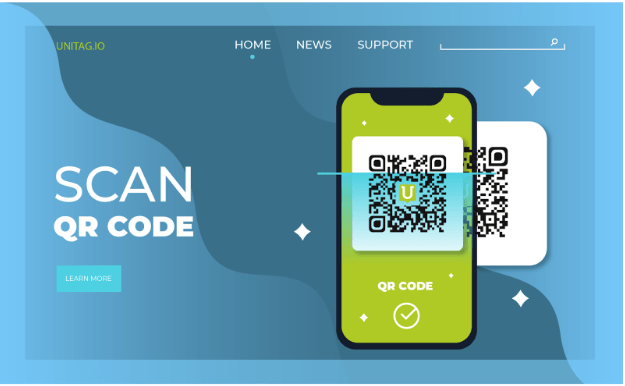
Almost 15 billion people own smartphones. With user convenience being the foremost concern of thriving businesses, what measures are you exercising to optimize your landing pages for these billions of smartphone users?
Smartphones account for almost 63% of organic search engine visits in the U.S. If your website is not well-built and takes ages to load, it will frustrate users.
An ideal solution to escape this mess is to opt for a QR code landing page.
Customized QR Code Landing Page: Formula for a Highly Converting Landing Page
At one point or another, you probably have paid for your shopping or signed up for discounts by scanning codes. You can use a similar strategy for creating a highly converting landing page.
You can create QR codes that directly lead users to your website’s landing page without the hassle of going through millions of web pages and winning the SEO. Users only need to scan the code. Consequently, you can direct them to pages containing your desired information, such as promotional content, product description, landing pages, etc.
Create Your Own QR Code Landing Page
After understanding what a QR code is, the second step is learning how to create one. Though the term might seem a bit technical to newbies, you can create a customized QR code without any expert’s assistance.
All you need to do is follow the following 7 steps.
1. Design a Landing Page
It might seem like a no-brainer, but you need to design a landing page that focuses on mobile optimization. Though you might have designed a landing page already, not all landing pages are built for smartphones. So, creating a well-built, interactive, and user-oriented landing page, convenient for mobile phone users. A worthy tip for this step is to keep things as simple as possible. You can look out for QR landing page examples before creating one.
2. Look for an Authentic Code Generator Website
Now, find an authentic QR code generator. You can find numerous QR code generator websites on the internet. However, you have to be thoughtful of your choice if you happen to or are planning to use QR codes frequently. Many credible code generator websites, such as Unitag, offer multiple features to make the process easier. With the help of these websites, you can generate, print, scan, and track the performance of your QR codes.
3. Sign up
Once you have found a worthy QR landing page generator e.g. Unitag, sign up. Signing up gives access to some special features of the website. Also, it ensures your progress will be saved. So, you can access the data anytime.
You don’t need to go for paid QR code generators, Unitag is free to use for occasional QR code generation. However, there are some amazing pricing plans for people who want to create QR codes in batches. Give it a try and then decide if the process was as easy as we have mentioned or not.
4. Customize Your QR Code
Apparently, QR codes seem boring; especially if your website and marketing material are brimming with vibrant colors and graphics. However, the code generator websites give you the option to customize your QR code. You can change the pattern, add your logo, boundaries, etc. Sometimes, adding layers or logos can hinder efficient scanning. So, make sure you are not compromising functionality for customizations.
5. Test the QR Code
After you have customized the QR code, test it. A common way is using Google lenses. However, most smartphones feature in-built QR code readers nowadays. So, you can also test your QR code through one of these QR code readers.
6. Analyse the Performance of QR Code
Is your QR code generating enough traffic? Are users able to scan it effortlessly? What’s the average time of loading the landing page when scanned through a QR code? Are users just scanning the code and not subscribing/purchasing the services? Is your QR code landing page compelling?
These are the type of questions that you should ask yourself when analyzing the performance of a QR code. The code generator websites also help in tracking the performance.
If you get an insight into the response of users towards the QR code, you can use it to troubleshoot.
7. Promote Your QR Code
Once your QR code is ready, start marketing it. Narrow down your target audience and place the QR code in places or websites where you think your target audience can see it.
Get the word out and let the people know about it.
Benefits of Opting for a Customized QR Code Landing Page
- Editable
QR code is not inalterable. Once you have created a QR code, you can always edit it. Not the code, which you will probably market among the users. However, you can edit the landing page, which the QR code leads to.
The dynamic QR code landing page allows you to edit its content anytime. So, you don’t need to print out and promote a new QR code every time you plan to make a few changes to the landing page.
- Helps Measure ROI
For the business wonders, who are keen to know the details of their strategic planning, a QR code is an ideal solution. You can efficiently track the performance and analyze the return on investment.
You can get a hold of important data such as,
- When you get the most scans
- Average scans of a day, month, or year.
- Devices through which scans are done.
- Cost-efficient
You don’t need to print new QR codes every time you make a minor change that makes it affordable, even for small businesses. With a single investment, you can change the content of the landing page, and use the same QR code for different purposes.
- Optimized for Mobile Phones
QR code landing pages are primarily created for mobile phone users. So, they are one of the most convenient marketing tools that help you expand your customer base. They help users upgrade from slow-loading web pages to fast-loading mobile landing pages.
The Right Way to Use QR Codes
QR codes are customizable, easy to use, and create. But, you need to avoid a few common mistakes. Here is how you can create a QR code that is worth it.
- Make it Approachable
Where you display your QR code matters a lot. Choose a place where your audience can effortlessly scan it.
You might have seen QR codes on billboards and TV commercials. Well! There are not perfect examples of places where you can place QR codes. No one stops their car to scan a QR code, and TV commercials are sometimes too short.
You must place QR codes in places where the users can get strong Wifi connections and possibly enough time to stop and scan the code.
- Choose an Impactful CTA
Why should people scan your QR code? What’s in it for them? Your purpose is what you need to communicate if you want users to scan it.
Create an impactful call-to-action that evokes people to scan your QR code. The use of QR codes is not mainstream yet. So, if you want someone to open the QR code reader and scan your landing page code, make sure you offer something worth it.
- Opt for a User-oriented Approach
Why are you opting for a QR code? Is it because you want to have one for your business, or do you want to make the process easy for your customers?
If the former, it will bring no benefit. If the latter, make sure you have a user-oriented approach in mind.
Make it easier for your customers. The hassle-free the process, the more results it will drive.
QR Code Landing Page Examples
HP’s Personalized Marketing Campaign
One of the famous QR code landing page examples is the joint venture of HP and Hearst Magazine. When they both developed a customized QR code landing page and introduced a personalized advertising strategy to transform digital marketing, it resulted in a whopping increase in the conversion rate.
Chilli’s QR Code Donation Campaign
Another example of a QR code landing page is Chilli’s donation campaign. They incorporated QR codes on objects placed at tables and around the restaurant; it became strikingly easy for people to donate through their smartphones. Just by scanning the QR, they would reach the landing page for the donations and donate their money.
Unitag: A Modern Day Solution for Directing Traffic to your Landing Page With QR Code Technology
The best way to create a QR code without any professional help within minutes is Unitag. You can generate, customize, and download a specific QR code for your landing page within seconds. Also, it comes with lifetime validity.